Affiliate Marketing on Pinterest: How to start, Tips and Tricks
Table of Contents
If you're just discovering affiliate marketing you might be wondering which social media works best for promoting products. Even though Pinterest functions a bit differently from other platforms, it is worth it to give it a try.
Pros of affiliate marketing on Pinterest
While there are some guidelines you need to follow, affiliate marketing is generally straight-forward on Pinterest. Some pros of it include:
- Pinterest allows you to earn money as an affiliate marketer even without you having a personal website or blog.
- Affiliate links are allowed in the app's policies, so you can easily add external links to related Pins.
- Following doesn't play a huge role when it comes to Pinterest - people get thousands of views with just a dozen or so followers.
- Pinterest has a high reach - over 522 million monthly active users and an audience that ranges from 18 to 65.
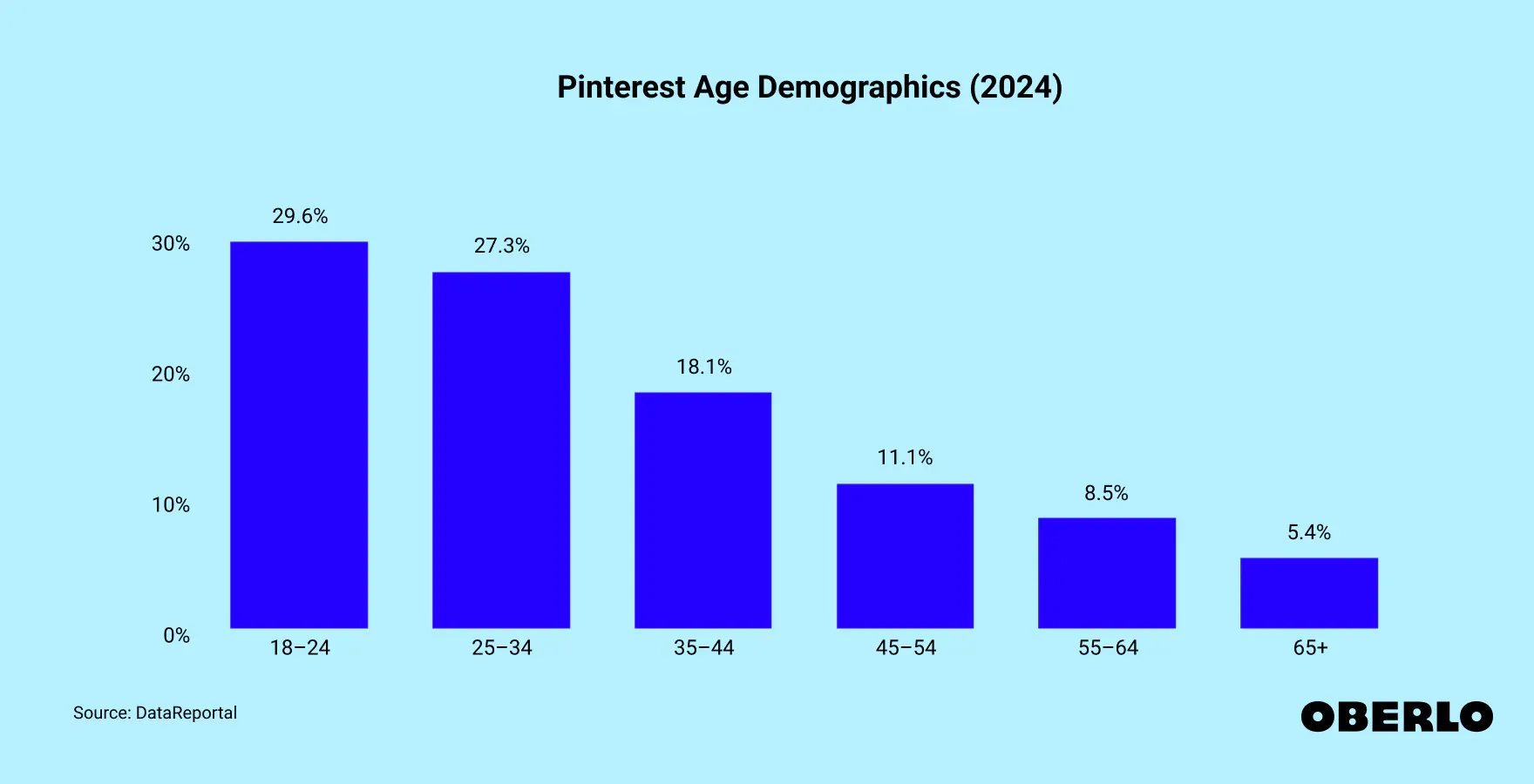
How to start affiliate marketing on Pinterest
First, create a Pinterest business account. You can see the steps for that on their Help Center.
The second and most important step is to identify your niche. This allows you to narrow down your focus and market specific types of products.
Finding a niche helps you understand your target audience and their needs. It's even better if you're passionate about your niche, since this shows authenticity.
Next, decide what your goals are coming into this. Do you want to do affiliate marketing as a form of long-term passive income, or do you just want it to be something you do on the side from time to time?
Finding affiliate programs in your niche
After identifying your niche, it's time to find affiliate programs related to it. You can do that by:
- Looking for quality products with reasonable prices that people would buy. Put yourself in the shoes of the customer - would you buy a random overpriced product that you do not need? Most probably not.
- Evaluating affiliate programs of said products - look at commission and conversion rates, payment methods, cookie lifespan (how long you can receive commissions after a user has clicked on your link).
- Joining an affiliate marketing network - these platforms connect companies and entrepreneurs. They also provide you with a wide array of products and services across different industries.
Content creation on Pinterest
The key to getting a lot of views and clicks is to post unique and useful Pins that intrigue the customer. You can analyze the competitors in your niche and see what they're posting and how they're promoting it.
The Pinterest algorithm connects pins with keywords - so start by finding the keywords your target audience is searching for. Then, create highly visual and easy to digest Pins. Compile your Pins into boards for a more organized profile.
Look into current trends. For example, a recent stylistic trend is minimalism.
Different types of content do differently when it comes to views and reach. Some types of Pins that do well are tutorials, checklists, videos, infographics, seasonal content and quotes. Remember to upload diverse content and to check your analytics in order to see what performs best.
How to catch the viewer's attention
Just like how YouTube thumbnails are crucial when it comes to video engagement, the images for your Pins should be visually striking in order to appeal to the viewer. Some tips when it comes to Pin design are:
- Make them visually appealing - use high-quality images and patterns/designs that stand out.
- Add text to make your message clear and simple to understand
- Create multiple pins for one post
- Add a call to action in order to quickly grab the attention of the viewer
- Experiment with colors, images, text and design
- Try to keep your Pins the right size:
How to track your performance
After logging into your business account and heading to "Analytics", you can check a few important statistics. "Audience Insights" show follower analytics, while "Conversion Insights" are used to track paid campaigns. You can also check out "Trends" to see what's currently popular on the platform.
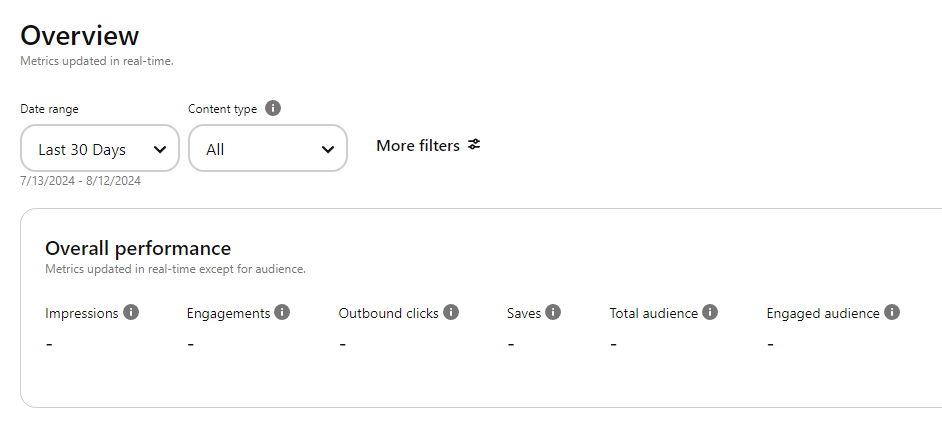
Find more information about Pinterest analytics on their official help center.
What are you waiting for?
Go and make that bag, bestie. Remember to provide value and unique, intriguing content. Be consistent and follow a posting schedule. Experiment and see what works best for you. 🐸



