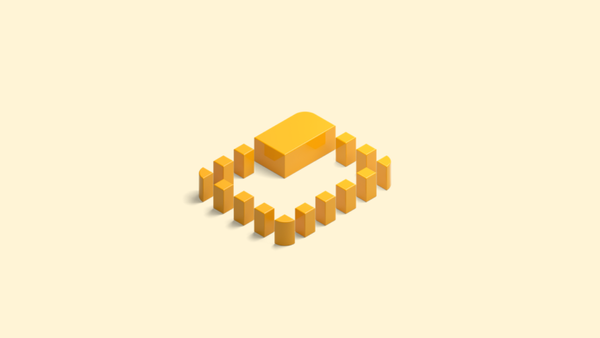window.ai - Everything about the new Chrome AI feature
Table of Contents
The new window.ai Chrome API (currently only available in Chrome Canary) introduces native AI models that are ran locally and completely offline.
Overview of the API
The only model available for use at the moment is Gemini Nano. The new API brings a total of 6 new functions:
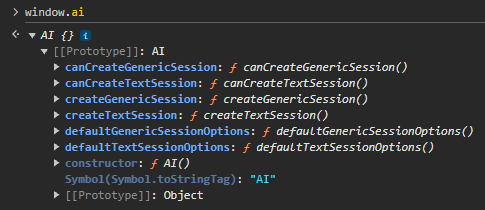
canCreateGenericSessionandcanCreateTextSessionare just checks if you have everything needed to use these features. If the result is'readily', then you're good to go.createGenericSessionandcreateTextSessionare used to create sessions, from which you can use the model.defaultGenericSessionOptionsanddefaultTextSessionOptionssimply return the default options argument the last 2 functions use.
How do I get it?
It's currently only available on the latest build of Chrome Canary, hidden behind a few internal Chrome flags.
Enable the "Prompt API for Gemini Nano" flag
You can find this flag right here: chrome://flags/#prompt-api-for-gemini-nano
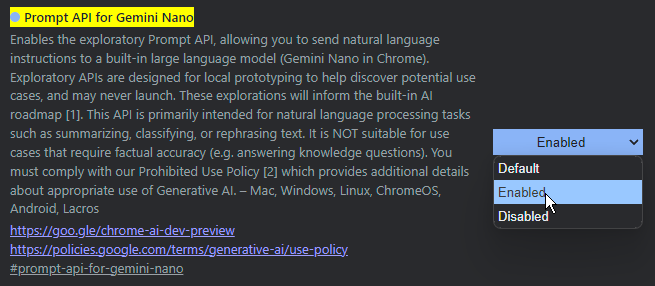
Turn on the "Enable optimization guide on device" flag
This flag is located at chrome://flags/#optimization-guide-on-device-model
Make sure you choose Enabled BypassPerfRequirement.
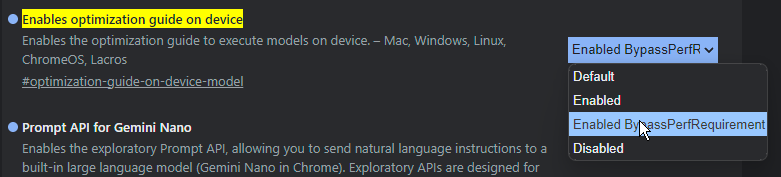
Install the Chrome component
Head to chrome://components and install the Optimization Guide On Device Model Chrome component, by clicking the Check for update button.
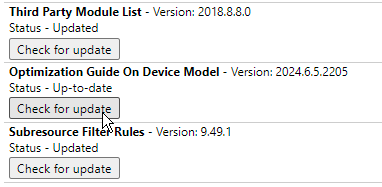
This may take a while because it's downloading the AI model in order to run it completely locally.
If everything is working properly, the page below should work.
Try it online
Thanks to https://github.com/lightning-joyce/chromeai, you can try this feature online in a simple chat environment.
Try turning your internet off, it runs fully offline!
Examples
Here's a simple example of how you can use these new features:
const start = new Date().getTime();
const model = await window.ai.createTextSession();
const result = await model.prompt("What do you think is the meaning of life?");
const end = new Date().getTime();
console.log(result);
console.log(`%cTook ${end - start}ms to generate.`, 'color: lime');
An example of how window.ai can be used
And here are the results I got:
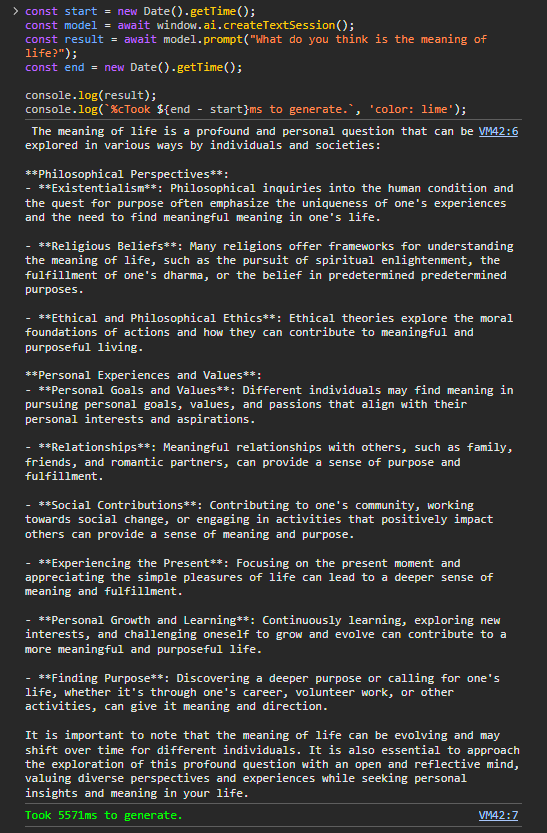
Simpler prompts like "Hello!" can take as little as 50ms to complete. It also depends on your hardware and session properties.
Conclusion
The new window.ai API is a game changer because it runs locally and completely offline. This feature is set to become a web browser standard, which, in the future, will enable developers to use AI models that don't rely on a third party API.