How to create a WooCommerce Affiliate Program with Afficone

Affiliate marketing can be a great marketing channel for e-commerce stores, service products and even mobile apps.
In this article, we’ll guide you through implementing an affiliate program for your WordPress WooCommerce store with Afficone.
Choosing an affiliate software provider
Since WooCommerce doesn’t have an affiliate program feature, you’ll need to find third-party software that offers it.
Here are some affiliate software providers:
- AffiliateWP
- Afficone - this one is free!
- SliceWP
For the sake of this guide, we’ll be using Afficone because it’s free.
Entering your website details
After signing up, select your payment provider (WooCommerce in this case) and enter the name of your website, its URL address, and select your preferred affiliate portal subdomain (you can link your domain later).
Your affiliate portal URL is where affiliates can sign up and access their affiliate dashboard.
If you prefer to make your affiliate program invite-only, you can do so by adjusting the Allow affiliate registrations field in your website options after completing the integration process.
Install the Afficone WordPress plugin
In order to track and attribute orders properly, you'll need to install the Afficone plugin to your WordPress website. You can do that by:
- Going to Plugins → Add New Plugin.
- Press the Upload Plugin button on the top.
- Select the .zip file and hit Install Now.
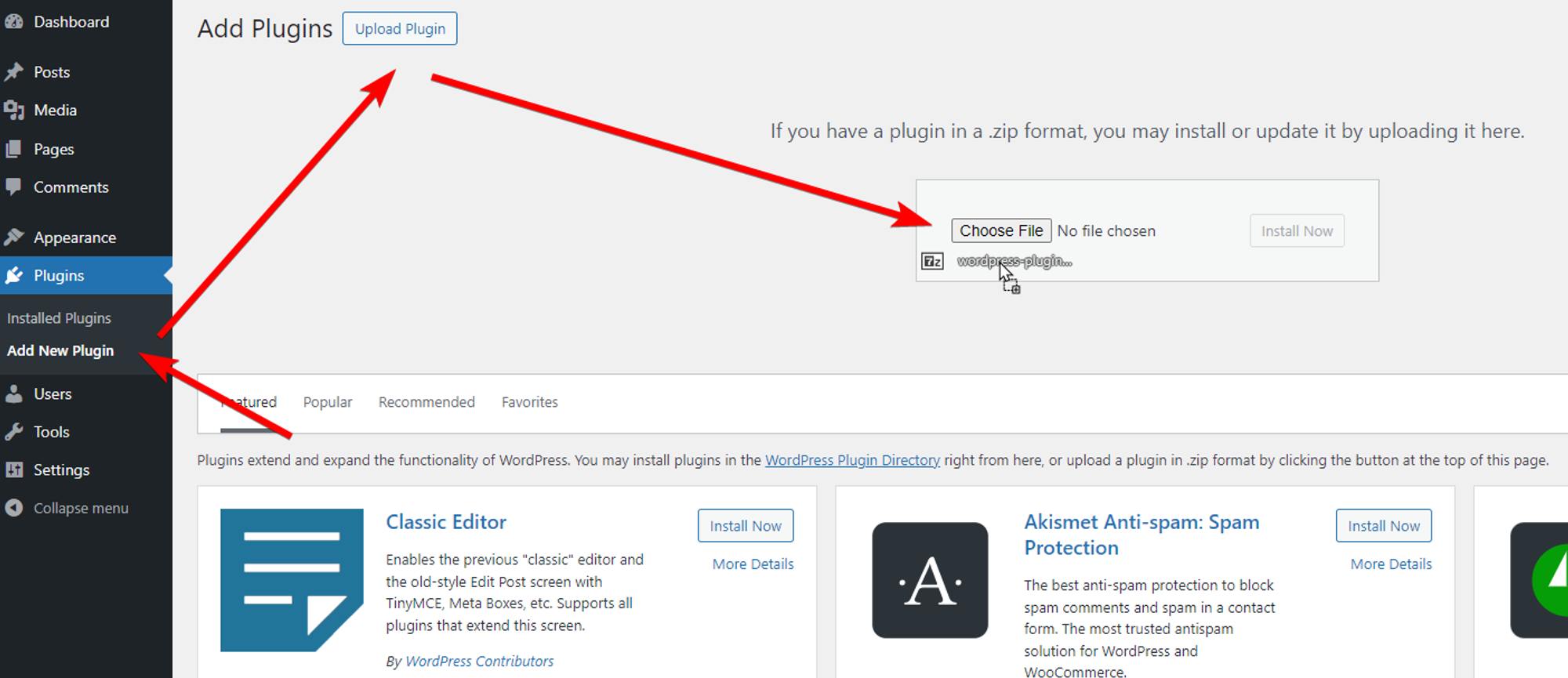
After the plugin is successfully installed, Afficone will start tracking your sales and traffic referred by your affiliates!
Inviting and paying out affiliates
Let’s now move on to inviting affiliates. You can share your affiliate portal link directly, invite them by email or manually add your existing affiliates to Afficone.
Invite an affiliate with an email
You can invite affiliates from the Affiliates → Invite page.
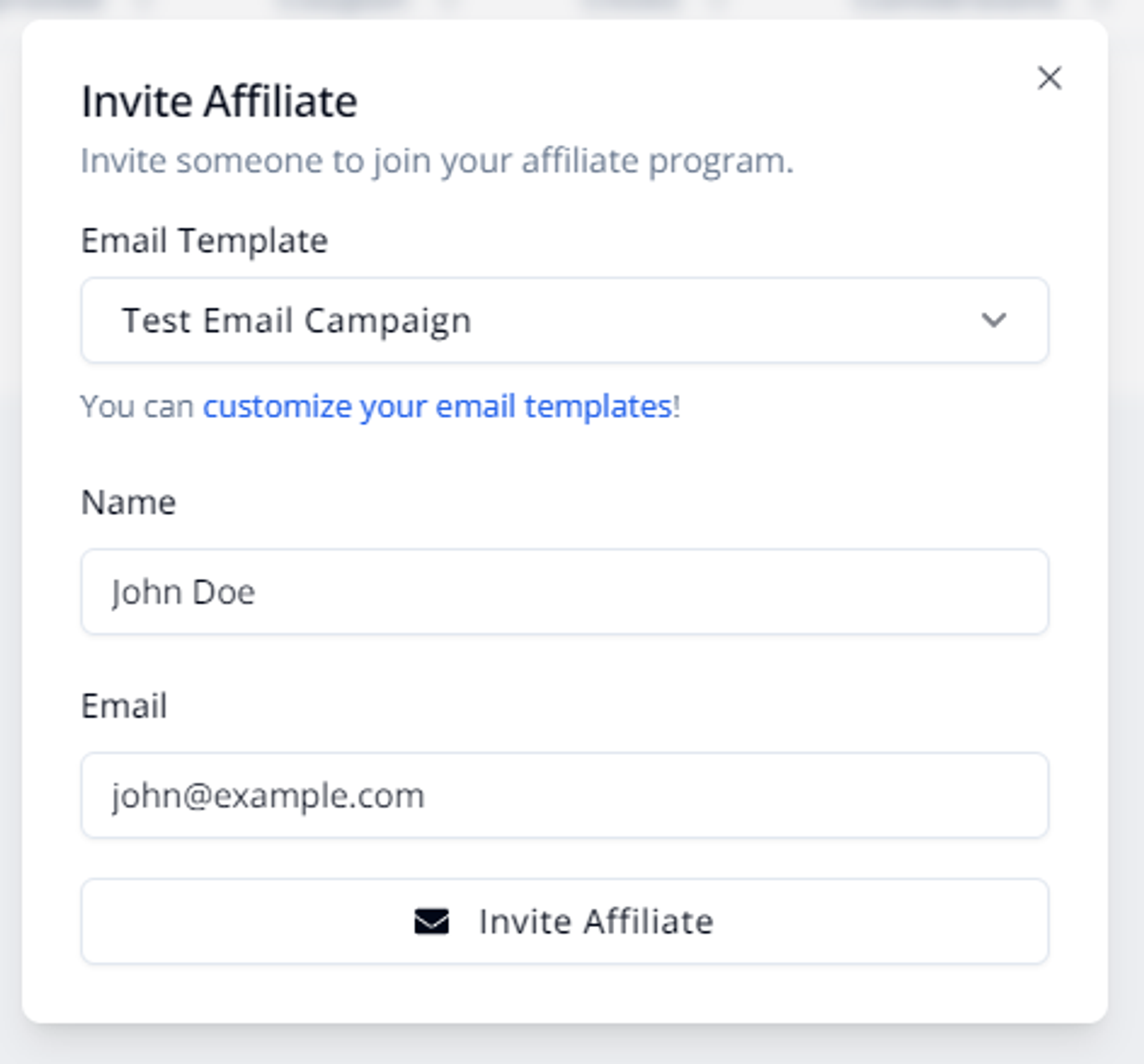
Make sure to create a nice affiliate email template that fits your brand’s style 🎨
Create an affiliate account manually
If you want to create an affiliate account manually, you can do so by navigating to Affiliates → Create page. This process involves specifying the affiliate’s email and password.
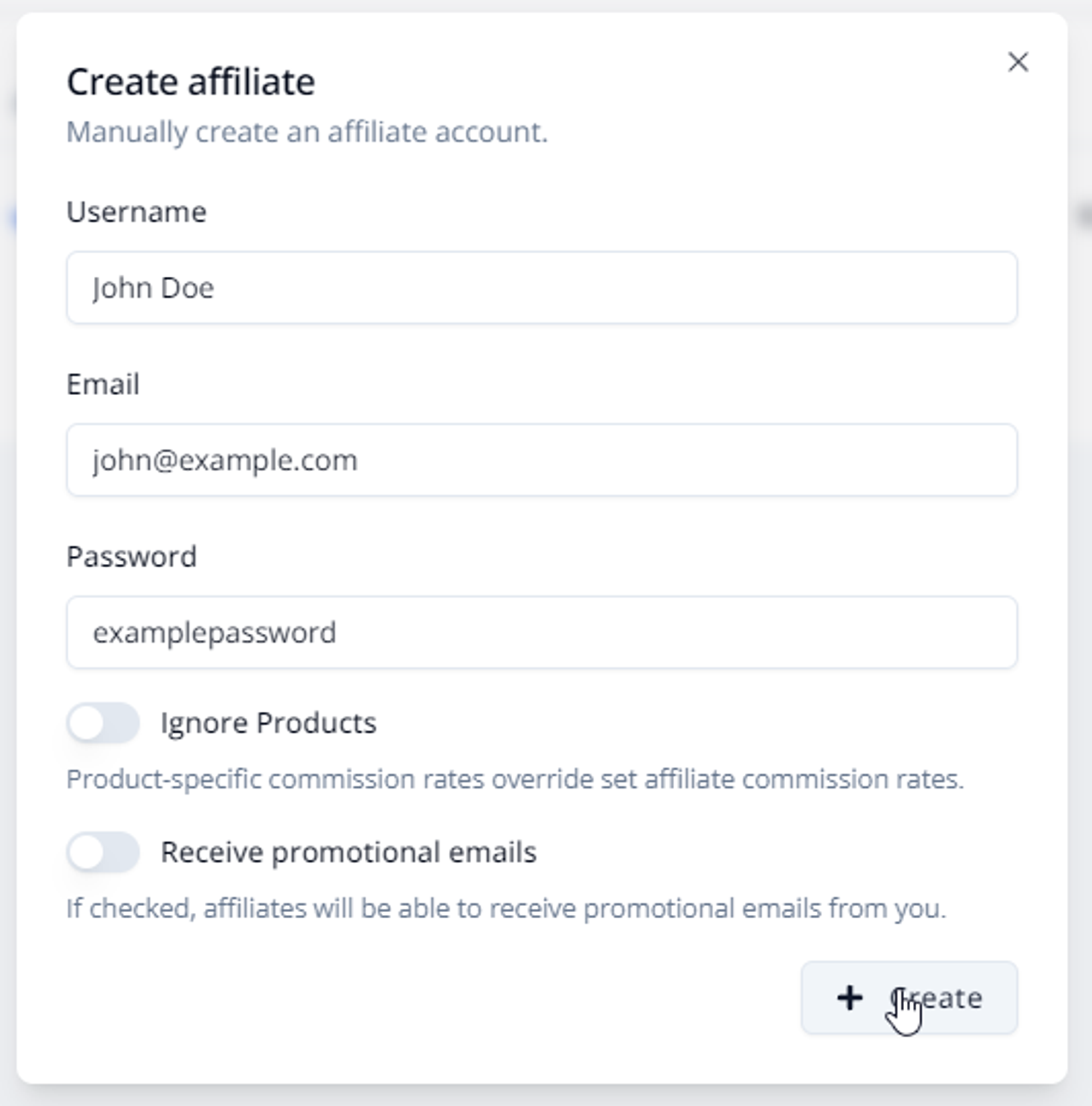
Note that the specified email won’t receive an email that they’ve been registered in your affiliate program, and affiliates can always change their password later on.
Paying your affiliates
Each affiliate can choose their preferred payment method from those supported by your affiliate program.
Depending on your payout schedule and minimum payout balance (which can be found on the Payouts page), the system will automatically generate payouts for affiliates who have reached the minimum payout threshold.
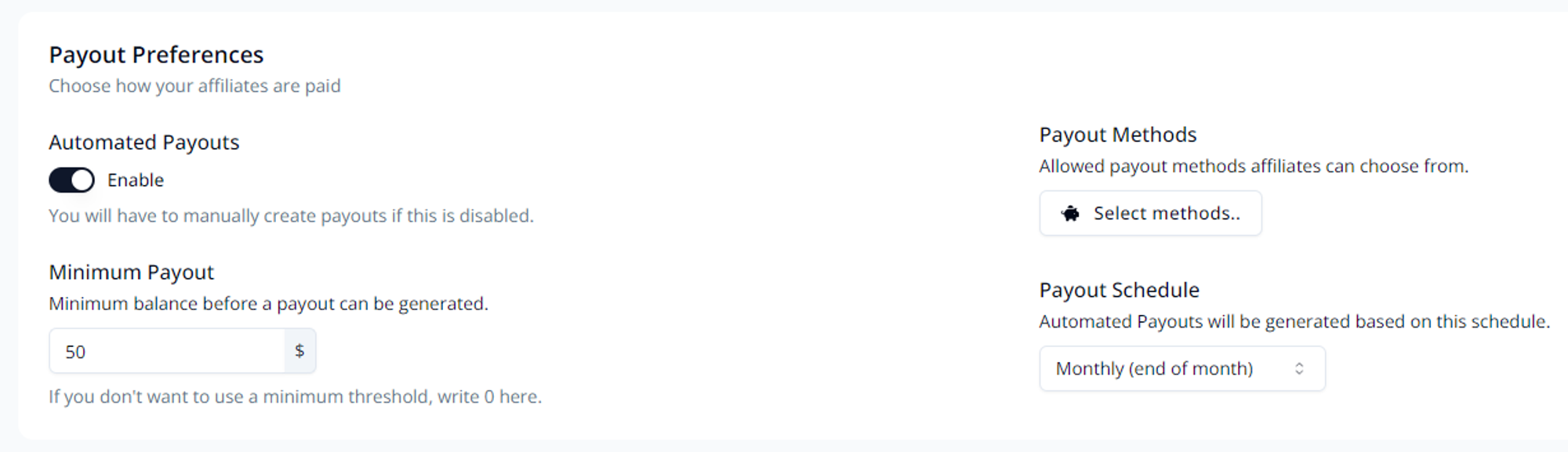
You can export a mass payout file for Wise and PayPal payments or manually payout your affiliates if you’re using another payment method.
Conclusion
That’s it! Creating an affiliate program with Afficone is incredibly easy with the whole process taking just about 5 minutes.
Having an affiliate program for your product or website can help you build connections with influencers in your niche and seamlessly introduce another marketing channel for your website.